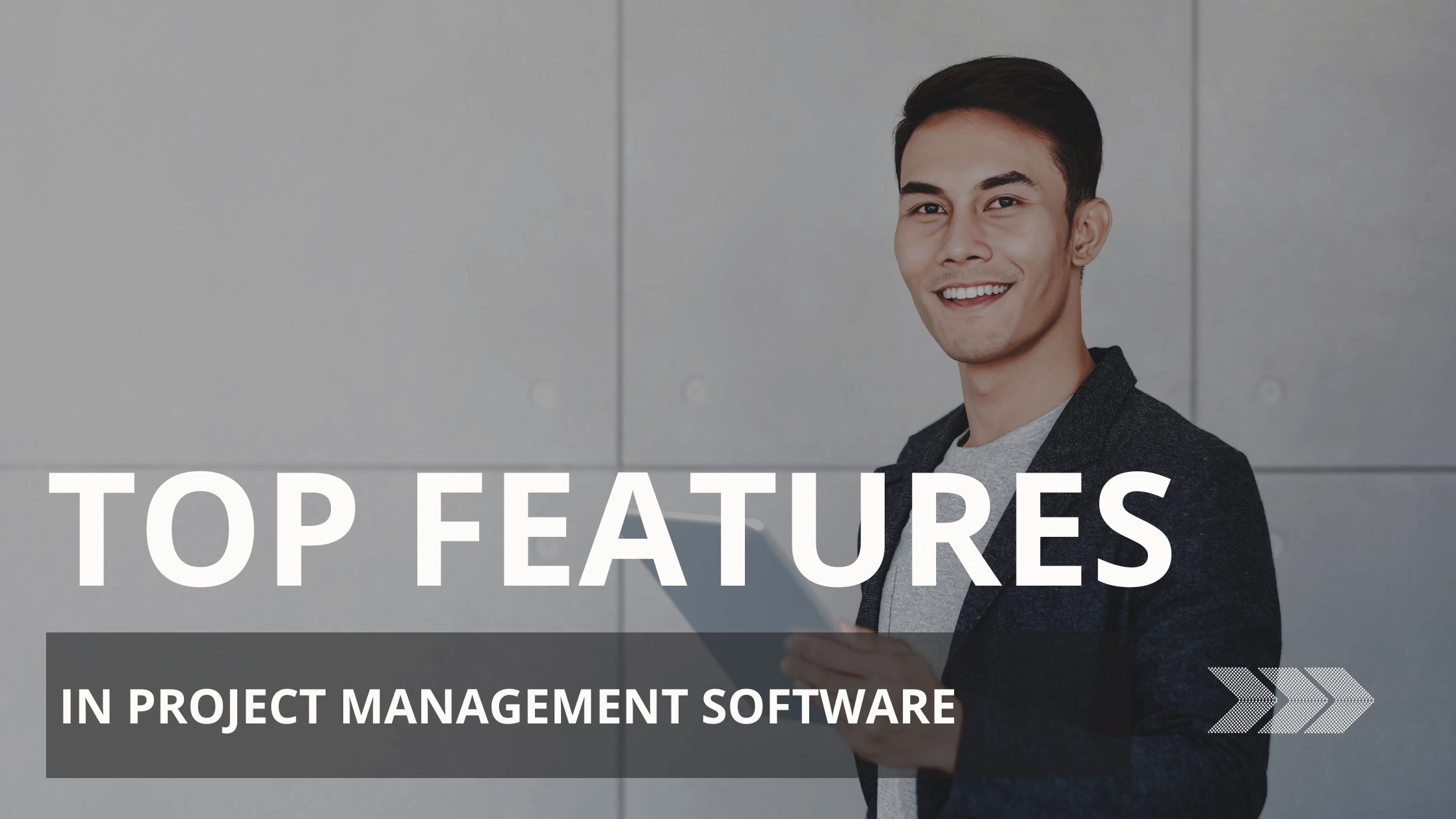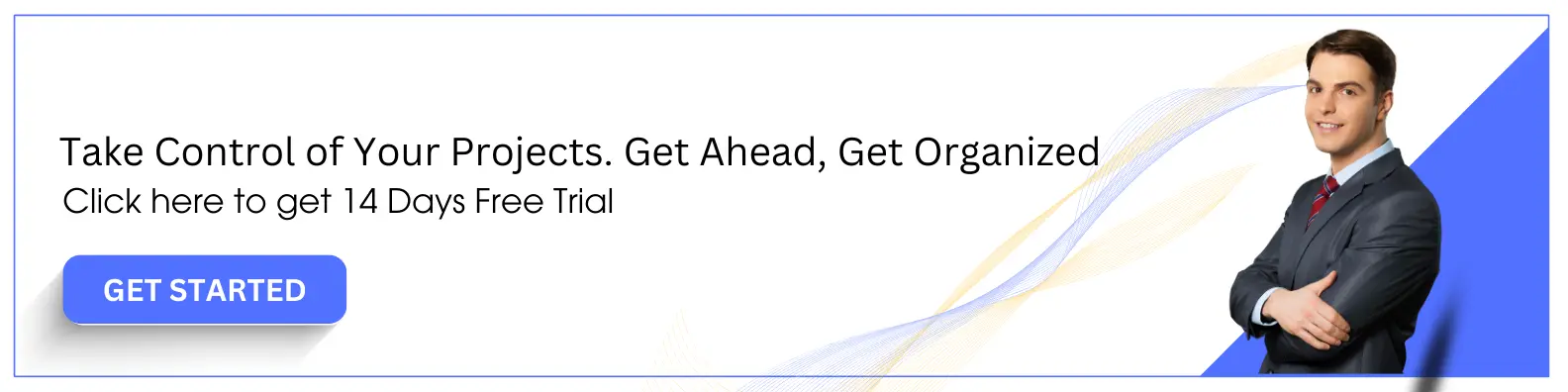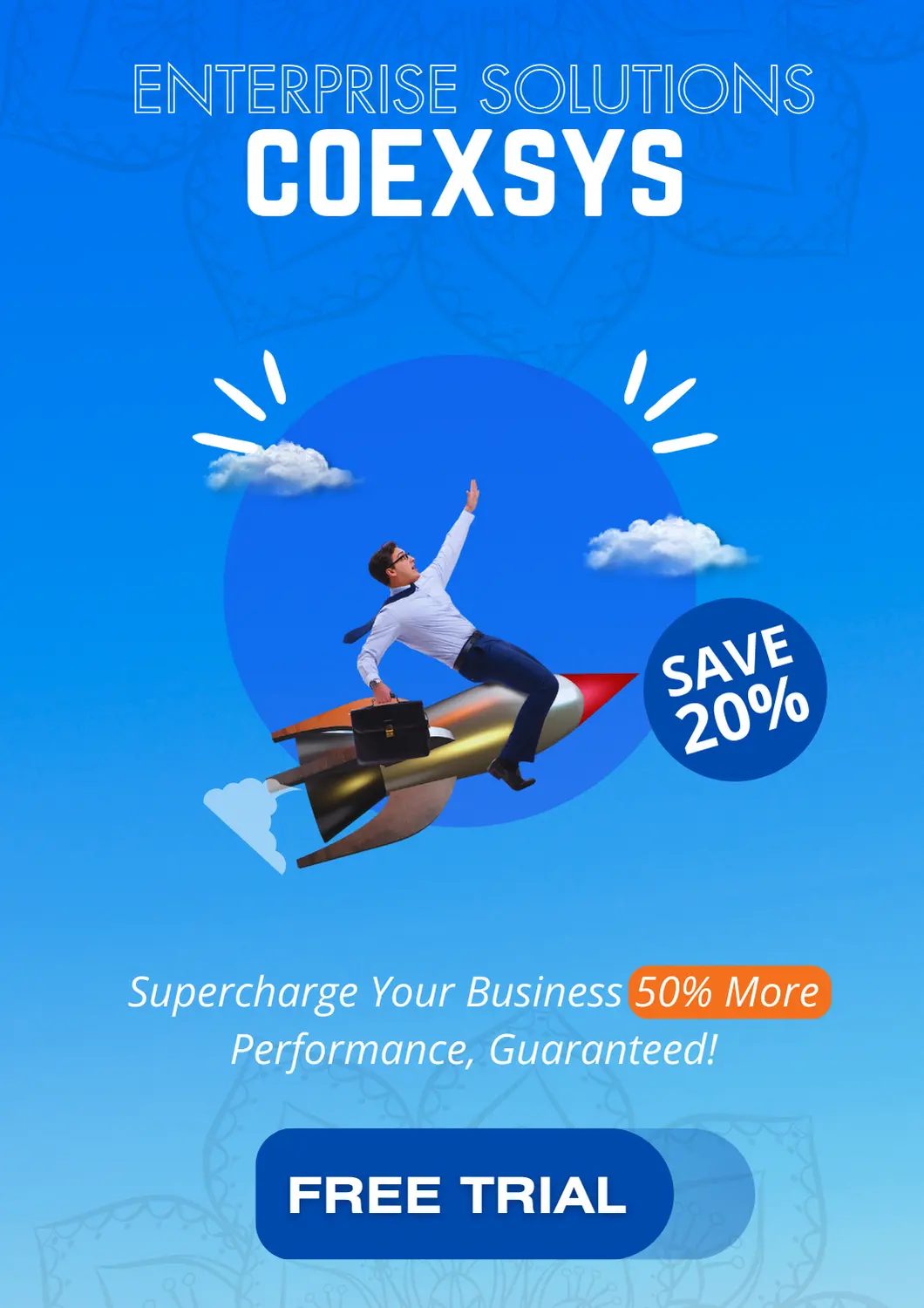Project management software has become indispensable for modern businesses and organizations. These tools help streamline project workflows, enhance collaboration, and improve efficiency. With many project management tools available in the market, it’s essential to know which features are the most important. In this blog, we will explore the top features you should look for in work management software to make your projects more organized and successful.
1. Task Management
Effective task management is the fundamental building block core of any project management software. Look for work management software that allows you to create, assign, and track tasks easily. Features like task due dates, priorities, and task dependencies can help you manage your project timeline effectively. A feature that allows breaking down projects into smaller tasks and subtasks ensures everything runs smoothly.
2. Collaboration and Communication
Team collaboration is essential for project success. Look for work management software with features like real-time chat, file sharing, and comment threads. Furthermore, seamless integration with email and calendar applications helps improve communication and collaboration among all team members.
3. Gantt Charts
It provides a visual representation of project’s timeline, making it easier to plan and schedule tasks. They allow you to see task dependencies, project milestones, and critical paths at a glance. Good project management software should offer Gantt chart capabilities to help you create and manage project timelines effectively.
4. Resource Management
Managing resources, such as team members, equipment, and materials, is crucial in project management. Robust project management software should allow you to allocate resources efficiently, track their availability, and monitor resource utilization. This feature helps prevent over-allocation and ensures that your projects stay on track.
5. Reporting and Analytics
Work management software should provide robust reporting and analytics features. These features help you track project progress, identify bottlenecks, and make data-driven decisions. Look for work management software that offers customizable dashboards, project health metrics, and the ability to export reports in various formats.
6. Time Tracking
Accurate time tracking is essential for monitoring project costs and resource allocation. Project management software with built-in time-tracking capabilities makes it easy for team members to log their work hours. This data can then be used for billing clients, calculating project costs, and improving project estimation.
7. Integration Capabilities
Versatile project management software should seamlessly integrate with other software and tools your organization uses. Integration with popular tools like email clients, calendars, document management systems, and CRM software can enhance productivity and streamline workflows.
8. Customization and Scalability
Every organization has unique project management needs. Look for work management software that allows you to customize workflows, task templates, and project structures to match your specific requirements. Scalability is crucial as your organization grows, ensuring the tool can handle more projects and users without performance issues.
9. Mobile Accessibility
In today’s environment, the ability to access and manage projects on the go is essential. Ensure that the work management software you choose has a responsive web interface that allows team members to stay connected and updated, even when not in the office.
10. Security and Data Privacy
Protecting sensitive project data is paramount. Look for a tool that offers comprehensive security features such as encryption, role-based access control, regular data backups, etc. Compliance with industry standards and regulations is also essential, especially for organizations in highly regulated sectors.
Conclusion
Choosing the right work management software can significantly impact your organization’s efficiency and project success. While the specific needs of your organization may vary, the top features discussed in this blog are essential for any work management software. By carefully evaluating these features and aligning them with your project management requirements, you can select a tool that empowers your organization to deliver projects on time and within budget.
Coexsys project management software stands out as a comprehensive solution that encompasses all the desired features in project management tools. With Coexsys, users benefit from robust task management, intuitive Gantt chart capabilities, seamless collaboration and communication tools, efficient resource management, and extensive reporting and analytics functionalities.
The software’s seamless integration with various applications and systems ensures compatibility and enhances productivity. Coexsys also offers customization and scalability, allowing organizations to tailor workflows to their unique needs and accommodate growth effortlessly. With mobile accessibility and a strong emphasis on security and data privacy, Coexsys project management software is a well-rounded solution that empowers organizations to manage projects effectively and achieve their goals.