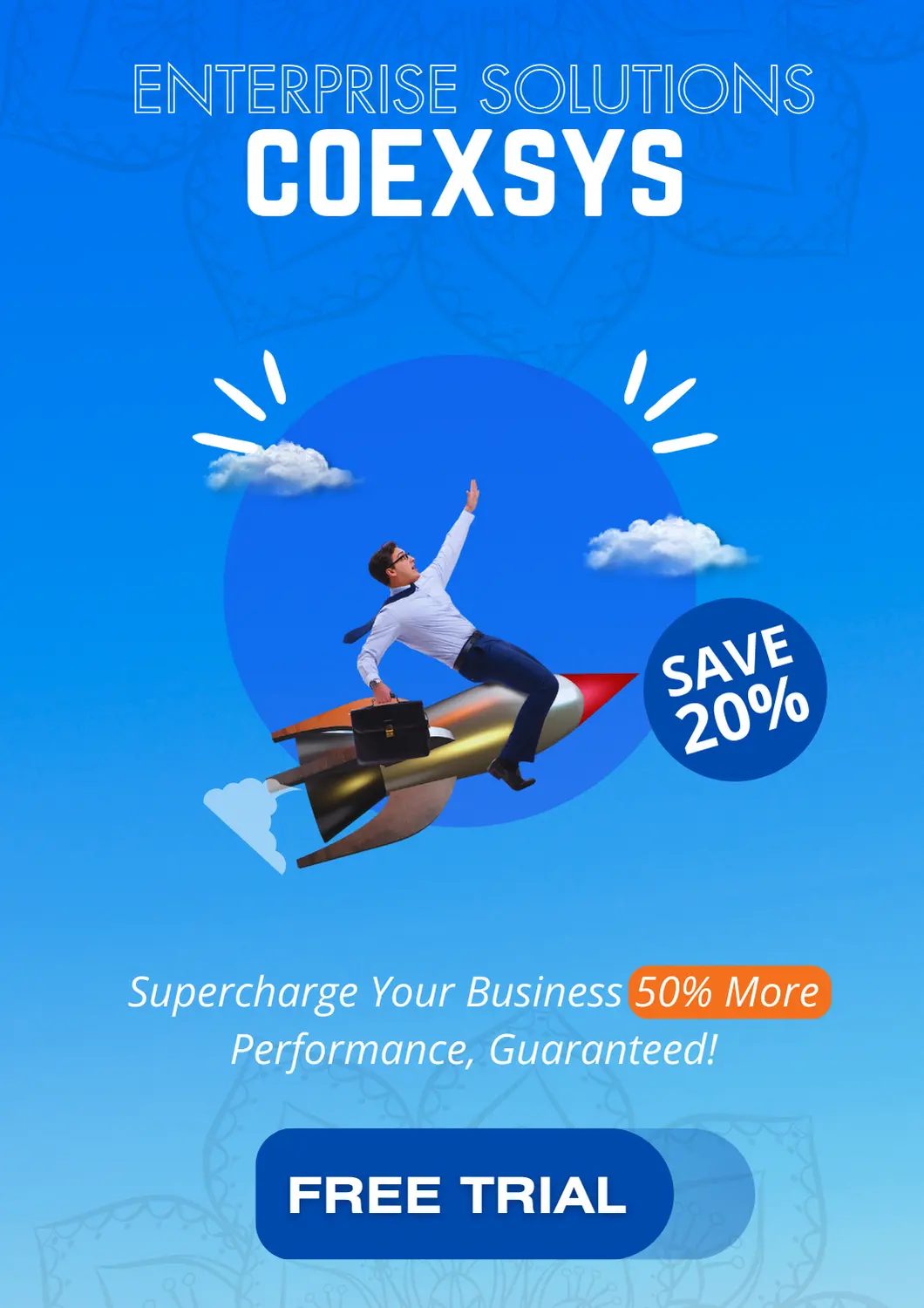Employers constantly seek ways to improve productivity in today’s fast-moving digital workplace. With the rise of remote and hybrid work models, many companies have turned to Employee Work Hours Tracker software to monitor how employees use their time. Is tracking software essential to sustain high productivity? Or can it have unintended consequences that harm performance?
This blog explores the pros and cons of using Employee Work Hours Tracker tools, how they impact workplace productivity, and whether they are the right solution for modern organizations.
The Growing Popularity of Tracking Tools
As more employees work outside traditional office spaces, Employee Work Hours Tracker tools have gained popularity across industries. These tools help companies record time spent on tasks, track project progress, monitor app usage, and generate reports for management. For many businesses, Employee Work Hours Tracker software offers a straightforward way to ensure accountability and keep productivity levels high, even when teams are dispersed across multiple locations.
Benefits of Using Employee Work Hours Tracker Software
There are several key reasons why organizations invest in Employee Work Hours Tracker systems:
- Accurate time tracking: Employee Work Hours Tracker tools ensure that working hours are logged precisely, reducing errors in payroll and billing.
- Improved accountability: When employees know their time is monitored, they often focus better and limit distractions.
- Better project management: Managers can use Employee Work Hours Tracker data to see how long tasks take and adjust workloads as needed.
- Performance insights: The data collected by Employee Work Hours Tracker software offers insights into team productivity, helping leaders identify bottlenecks.
These tools can create a fairer, more transparent work environment when used well.
Potential Downsides of Employee Tracking
However, relying too heavily on Employee Work Hours Tracker tools come with risks. Some employees may feel constant tracking undermines their trust or creates a surveillance culture. Over time, this may damage employee morale and diminish overall productivity.
Other potential downsides include:
- Micromanagement: Managers may be tempted to overanalyze Employee Work Hours Tracker data, focusing on small details instead of overall outcomes.
- Stifled creativity: Employees might prioritize “looking busy” over experimenting or innovating if they feel every moment is being monitored.
- Privacy concerns: Some workers, especially in remote settings, worry about how Employee Work Hours Tracker tools blur the line between personal and professional spaces.
Organizations must use these tools thoughtfully and with clear communication.
Balancing Tracking and Trust
So, is an Employee Work Hours Tracker always necessary to maintain productivity? It all comes down to implementation. Whether tracking works effectively depends mainly on how it’s implemented. Productivity goes beyond logged hours — it’s ultimately about the quality and impact of the work completed. While Employee Work Hours Tracker tools can help keep teams on track, they should be part of a larger strategy that includes:
- Clear goals and expectations: Employees should understand what success looks like, beyond simply clocking in for hours.
- Regular check-ins: Managers should engage in open conversations with employees, rather than relying solely on Employee Work Hours Tracker reports.
- Autonomy and flexibility: When employees have some control over managing their time, they are often more motivated and productive.
Used as one piece of the puzzle, Employee Work Hours Tracker software can support a healthy and productive work environment.
When Is Tracking Software Most Useful?
Employee Work Hours Tracker tools are especially valuable in certain situations, including:
- Freelance or contract work: The Employee Work Hours Tracker software ensures accurate billing for hourly contractors.
- Large or distributed teams: These tools help synchronize work and track progress when managing teams across time zones.
- Compliance and legal requirements: In industries with strict labor regulations, Employee Work Hours Tracker systems help companies meet legal obligations.
In these cases, tracking tools provide operational and legal benefits beyond productivity alone.
When Tracking Software Can Hurt Productivity
On the other hand, there are times when relying too much on Employee Work Hours Tracker software can backfire. For example:
- Creative industries: Tracking every minute may stifle the creative process, where breakthroughs often come during unstructured time.
- High-trust environments: In companies with a strong culture of trust, introducing Employee Work Hours Tracker tools may signal a lack of confidence in employees.
- Highly autonomous roles: Senior professionals or knowledge workers often perform best when given flexibility, and tracking software can feel restrictive.
Understanding when not to use these tools is just as important as knowing when they’re helpful.
Best Practices for Using Employee Work Hours Tracker Tools
If your company chooses to implement Employee Work Hours Tracker systems, consider these best practices:
- Communicate transparently: Ensure employees are fully informed about the purpose of tracking and the type of data being gathered.
- Focus on outcomes: Use Employee Work Hours Tracker data to improve processes, not just to monitor individuals.
- Respect privacy: Avoid tracking beyond work hours or monitoring non-work-related activities.
- Review regularly: Reevaluate the effectiveness of the Employee Work Hours Tracker system to ensure it continues to meet your company’s needs.
When applied thoughtfully, these tools can enhance productivity without damaging morale.
Employee Perspectives on Tracking Tools
It’s worth noting that employees have mixed feelings about tracking software. Some appreciate the structure and clarity provided by Employee Work Hours Tracker systems, particularly when they help highlight achievements or prevent unpaid overtime. Conversely, some employees express concerns about how tracking affects their privacy and sense of autonomy. Employers must listen to employee feedback when deploying these systems and adjust policies accordingly.
Alternatives to Tracking Software
While Employee Work Hours Tracker software can be valuable, it’s not the only way to keep productivity high. Other strategies include:
- Setting clear performance goals: Define deliverables and outcomes so employees focus on results, not just time spent.
- Support professional growth: by providing training and development opportunities to keep employees engaged, motivated, and invested in their roles.
- Fostering a positive culture: Build a work environment based on trust, recognition, and collaboration.
Companies can maintain or even increase productivity by focusing on these areas without heavy reliance on tracking tools.
In summary, Employee Work Hours Tracker software can be essential in maintaining productivity, especially in remote or complex work environments. However, it’s not a one-size-fits-all solution. Companies must balance tracking tools with trust, flexibility, and clear communication to keep productivity high. When used thoughtfully and transparently, Employee Work Hours Tracker systems can support employee success and business outcomes. However, overuse or misapplication can lead to increased stress, lowered morale, and, ultimately, a decline in performance.
Sources:
- Clockify – https://clockify.me/time-tracking-benefits