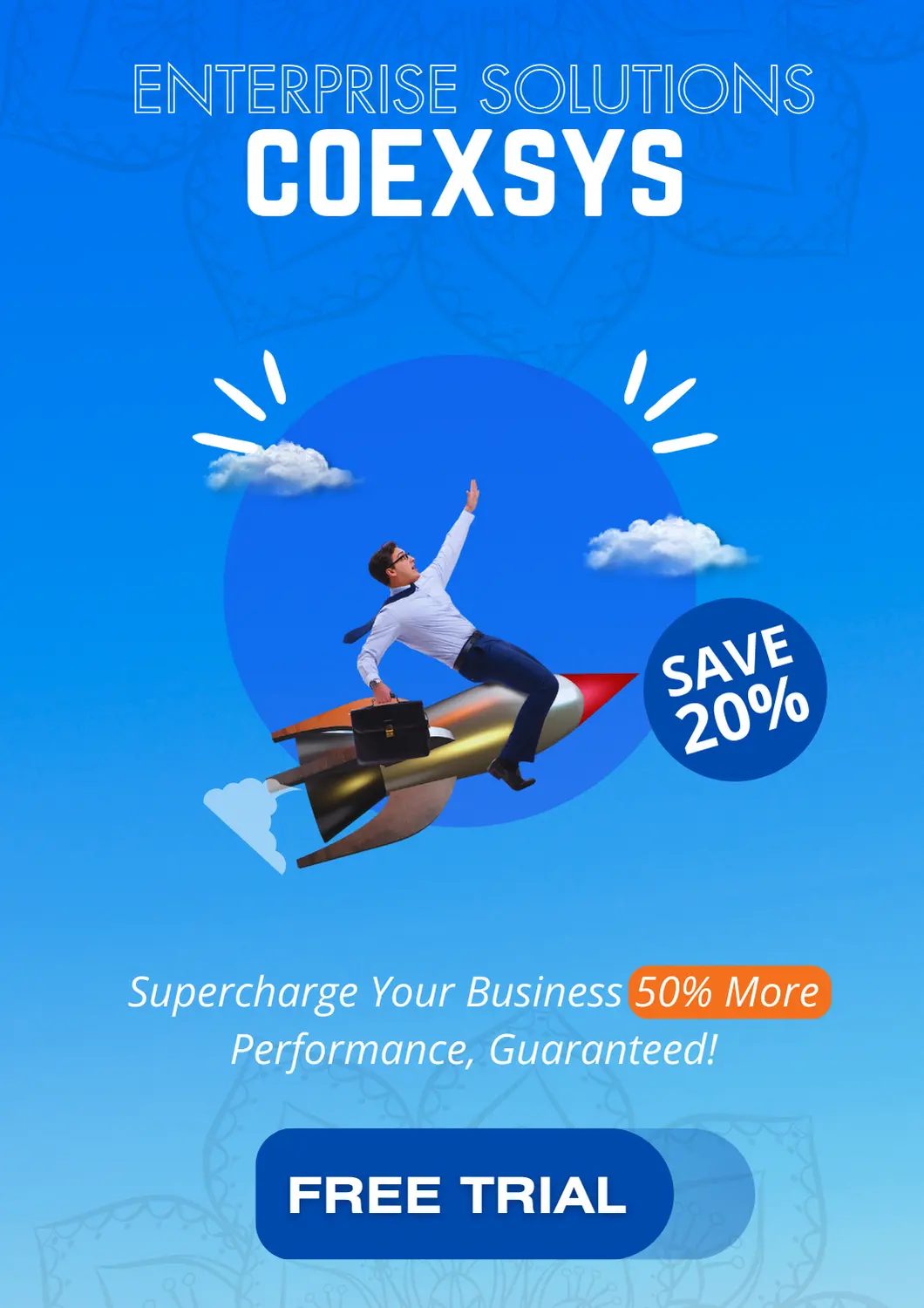As we move into a more digital and automated era of finance, selecting the best tax software in 2025 goes beyond simply filing taxes. It’s known for accuracy, efficiency, compliance, and smart integrations. One key tool that supports this is expense audit software. Whether you’re an independent professional, a small business owner, or a tax preparer, combining your tax software with robust expense audit software can streamline processes, ensure compliance, and minimize the risk of errors.
The Shift in Tax Software Capabilities
Tax software has evolved significantly from its origins in manual entry and basic calculations. In 2025, most platforms offer artificial intelligence, predictive analytics, real-time tax code updates, and deep integrations with financial institutions. These systems enable users to access automated deductions, perform audit risk checks, and file in real time. However, even the most advanced software can only work with the data it receives. That’s why using expense audit software has become crucial. While tax software prepares the filing, expense audit software ensures the data going into it is accurate, validated, and properly categorized.
Why Expense Audit Software is a Necessity
Modern tax preparation requires thorough verification of income and expenses. Many users unknowingly misreport figures, duplicate entries, or fail to deduct due to poor tracking. Expense audit software operates behind the scenes, reviewing transactions, identifying inconsistencies, and ensuring that all expenditures are accurately documented and categorized. By using expense audit software, you build a solid financial foundation before you even open your tax software. This minimizes mistakes and gives users confidence that what they report is backed by verifiable data.
Key Features in 2025’s Top Tax Software
The best tax platforms of 2025 share several standout features:
- Unified access across financial solutions and expense audit software.
- AI-powered deduction recommendations
- Real-time updates on tax law changes
- Enhanced mobile capabilities
- Automated audit protection tools
These capabilities help streamline tax tasks for both individuals and businesses. But to leverage them fully, expense audit software must be part of the equation.
The Role of Expense Audit Software in Tax Prep
Here are the ways expense audit software enhances the accuracy and compliance of your tax software:
1. Transaction Verification
Expense audit software automatically scans all financial accounts to detect errors or duplicates. This ensures only legitimate, non-redundant transactions are used for tax deductions.
2. Audit Trail Creation
Each transaction in expense audit software is linked with receipts, vendor names, and dates. It simplifies the process of supporting deductions and preparing tax authority reviews.
3. Budget and Policy Controls
For businesses, expense audit software enforces spending policies by flagging out-of-scope or over-budget claims. This keeps reimbursements and deductions within acceptable limits.
4. Accurate Categorization
By referencing current IRS guidelines, expense audit software matches each transaction with the correct expense category, increasing the accuracy of tax filings.
Who Benefits Most from Expense Audit Software
Freelancers and Self-Employed Individuals
Managing multiple sources of income and various expenses can quickly become overwhelming. Expense audit software keeps personal, and business spending separate while maximizing deductions.
Small and Medium Businesses
Owners can track expenses across teams, projects, or departments. Expense audit software automates much of this work, ensuring compliance with relevant policies and regulations.
Accounting Firms and Tax Preparers
For professionals handling multiple clients, expense audit software standardizes incoming data, reduces prep time, and improves accuracy.
Remote or Distributed Teams
With spending occurring across multiple locations and currencies, expense audit software ensures consistent tracking and conversion for accurate tax filings.
What Happens Without Expense Audit Software?
Failing to use expense audit software often leads to:
- Missed or incorrect deductions
- Greater audit risk
- Manual errors and double entries
- Overstated or understated reimbursements
- Loss of documentation for proof of expenses
These issues can delay your tax process and potentially result in penalties. That’s why more users are adopting expense audit software as a regular part of their financial stack.
Must-Have Features in Expense Audit Software
When choosing the right tool, look for these features:
- Automated syncing with credit cards and bank feeds
- OCR scanning for receipt uploads
- Rule-based flagging for policy violations
- Integration with major tax platforms
- Real-time reporting and data exports
- Custom tagging for expense categories
Reliable expense audit software will also include robust user permissions, mobile apps for remote data entry, and cloud backups for secure document storage.
Top Tax Software for 2025 That Works Well with Expense Audit Software
- TurboTax Pro 2025 – A top choice for freelancers and small enterprises.
- H&R Block Premium 2025 – Excellent for in-person and remote help
- TaxSlayer Pro – Widely relied on by certified tax professionals and accounting experts.
- Drake Software – Great for bulk return processing and multi-entity filing
- Pro Connect by Intuit – Seamlessly connects QuickBooks and expense monitoring tools.
Each of these tools performs best when paired with a compatible expense audit software that keeps expense records in top shape.
Best Practices for Combining the Two
- Use expense audit software daily or weekly, not just during tax season
- Set rules to automatically flag questionable expenses
- Use tags to assign transactions to projects or departments
- Keep all receipts scanned and matched to transactions
- Review audit logs and summaries monthly
- Export clean reports for your tax software when ready to file
Adopting these practices saves time and lightens the load during tax season.
Data Privacy and Compliance Considerations
Your tax and expense audit software must adhere to the following standards:
- End-to-end encryption protocols
- GDPR, CCPA, and IRS compliance
- Secure login authentication
- Reliable data backups and export options
Ensure that you select vendors with transparent privacy policies and a strong reputation for integrity.
The Future of Expense Audit Software in Taxation
Looking ahead, expense audit software will play an even more vital role. Future updates will likely include:
- AI-powered audit simulations
- Connects seamlessly with crypto wallets to monitor digital assets
- Expense forecasting for better tax planning
- Enhanced mobile interfaces for on-the-go reconciliation
- Real-time alerts on deductible opportunities
By staying current with expense audit software trends, users can gain an edge in financial management and tax planning.
Choosing the best tax software in 2025 is more than forms and filing—it’s about building a clean, transparent system for expense management. Expense audit software brings clarity and control to your financial data before it enters your tax tools, ensuring accurate reports and defensible deductions. Whether you’re managing a household budget, filing taxes as a freelancer, or overseeing a growing business, combining your tax platform with powerful expense audit software will provide confidence, reduce risks, and ultimately save time and money.
Sources:
- NerdWallet – https://www.nerdwallet.com/p/best/taxes/tax-software
- Investopedia – https://www.investopedia.com/the-best-tax-software-8780098